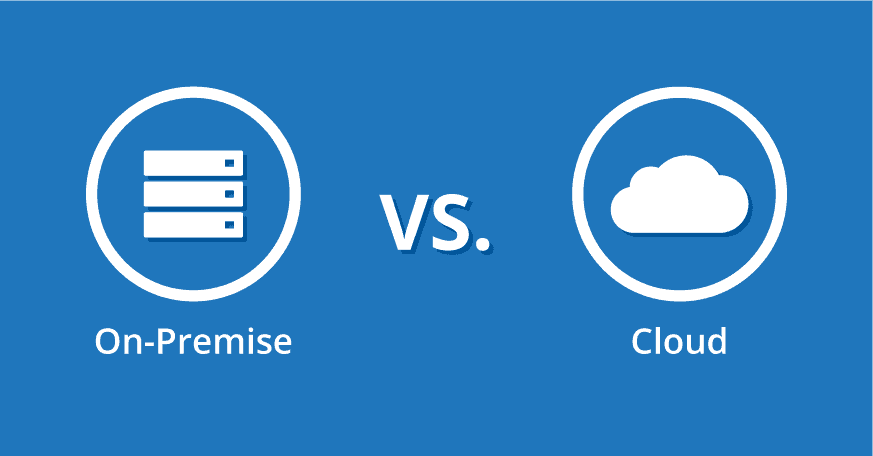What are Cloud Backup Services?
Cloud backup services are online platforms that allow users to securely store and back up their data to third-party servers. These services offer features such as automatic backups, encryption, and data redundancy to protect against data loss. They provide a flexible and accessible solution to traditional backup methods, making them popular for businesses and individuals who generate large amounts of data.
What is the cloud?
In simple terms, the cloud refers to a network of remote servers hosted on the internet that allows users to store, manage, and access their data and applications. Instead of storing data on local hard drives or in-house servers, users can store their data on the cloud, which provides easy accessibility and scalability.
Cloud services are provided by third-party companies, which manage the servers and offer a range of services, such as cloud storage, cloud computing, and cloud-based applications. The cloud has become an essential tool for businesses and individuals alike. It offers greater flexibility, cost-effectiveness, and security compared to traditional methods of storing and managing data.
Why Backing up Data is Important
Backing up data is essential. As it ensures the protection and availability of information in case of data loss. Data loss can occur due to various reasons. For example hardware failure, theft, natural disasters, human error, or cyber-attacks. When data is backed up, a copy of the information is created and stored in a separate location, reducing the risk of permanent loss.
Without a backup, data loss can lead to severe consequences, such as loss of productivity, financial loss, or reputational damage. Additionally, backing up data can provide peace of mind and help meet regulatory compliance requirements. Therefore, it is crucial to implement a backup strategy that suits individual or business needs to ensure the safety and availability of important data.
Cloud Backup Scenarios and Approaches
Cloud backup services offer various scenarios and approaches to cater to different business needs and preferences. Here are some common approaches to cloud backup:
Public Cloud
A public cloud backup refers to storing backup data on a public cloud platform, such as Amazon Web Services (AWS) or Microsoft Azure. Public cloud backup solutions offer scalability, flexibility, and cost-effectiveness, making them an attractive option for businesses of all sizes. With a public cloud backup, businesses can store and access their data from anywhere with an internet connection.
Service Provider
Many businesses opt for a cloud backup service provider that specialises in providing data backup and disaster recovery solutions. Service providers offer a range of backup solutions, including cloud, hybrid, and on-premise options. The use of a service provider can provide businesses with peace of mind, knowing that their data is secure, and reduce the burden of managing backups.
Cloud-to-Cloud (C2C)
Cloud-to-Cloud backup refers to backing up data from one cloud platform to another cloud platform. For example, a business may choose to back up its Office 365 data to a Google Drive account. C2C backup can provide businesses with additional protection against data loss, especially if their primary cloud platform experiences an outage or other issues.
Online Cloud
Online cloud backup is similar to public cloud backup, with the difference being that the data is stored on a dedicated cloud backup service providers servers instead of a public cloud platform. Online cloud backup solutions offer similar benefits to public cloud backup, including scalability, accessibility, and cost-effectiveness, while addressing some security concerns associated with public cloud backup.
Overall, the approach to cloud backup that a business chooses depends on its needs, preferences, and budget. Businesses must weigh the benefits and drawbacks of each approach to determine the most suitable option for their data backup requirements.
3 Types of backup
Data backup is an essential process to ensure that important information is protected and recoverable in case of data loss. There are 3 different types of backups that businesses can use, depending on their needs and preferences. Here are the three common types of backups:
-
Full Backups- A full backup involves making a complete copy of all data, including files, folders, and applications. Full backups capture all data at a specific point in time, making them the most comprehensive and reliable backup option. However, full backups can be time-consuming and require significant storage space. As a result, businesses may choose to perform full backups less frequently and rely on other backup types for daily or incremental backups.
-
Incremental Backups- Incremental backups involve backing up only the data that has changed since the last backup. These backups are faster and require less storage space than full backups. Incremental backups are ideal for businesses that generate large amounts of data daily, as they allow for more frequent backups without taking up too much storage space.
-
Differential Backups- Differential backups are similar to incremental backups but involve backing up all data that has changed since the last full backup. Differential backups are faster than full backups and provide more comprehensive coverage than incremental backups. However, differential backups can take up more storage space than incremental backups, as they capture more data.
How data is restored
Restoring data from cloud backup services involves the following steps:
-
Access the backup service: To restore data from a cloud backup service, the user needs to log in to the backup service providers website or app.
-
Select the data to restore: Once logged in, the user needs to select the specific data they want to restore from the backup. This can be a file, folder, or an entire system backup.
-
Choose the restore location: The user then needs to select where they want to restore the data, which can be the original location or a new location.
-
Initiate the restore: After selecting the data and restore location, the user can initiate the restore process. The backup service provider will start transferring the data from the backup storage to the restored location.
-
Verify the restored data: Once the restore process is complete, the user should verify that the restored data is complete and accurate. This can involve checking that all files are present and openable and that the data is up-to-date.
Cloud backup services typically offer various restore options, such as restoring data directly to a device, downloading the data as a file, or restoring the data to a new cloud location. The specific restore options and process may vary depending on the cloud backup service provider and the backup method used. It is important to regularly test the restore process to ensure that data can be restored quickly and accurately in the event of data loss.
Advantages of Cloud Backup
Cloud backup services offer numerous benefits and drawbacks for businesses looking to safeguard their data. Here are some advantages and disadvantages of using cloud backup:
Advantages
-
Accessibility: Cloud backup allows users to access their data from anywhere with an internet connection, making it easy to recover data in case of a disaster or when working remotely.
-
Cost-effective: Cloud backup eliminates the need for on-premise storage and infrastructure, which can be expensive to maintain.
-
Scalability: Cloud backup services can scale up or down depending on the storage needs of the business, which means that businesses only pay for the storage they use.
-
Automated backups: Cloud backup services can be set up to perform automated backups, reducing the risk of human error and ensuring data is backed up regularly.
-
Security: Cloud backup services use advanced encryption and security protocols to protect data from unauthorised access, providing businesses with enhanced security.
What to look for in a Cloud Backup Service
When choosing a cloud backup service, there are several factors to consider. Here are some steps to follow:
-
Identify your backup needs: Determine what data you need to back up, how frequently you need to back up, and how quickly you need to restore data in case of a disaster.
-
Research available options: Research various cloud backup service providers and compare their features, pricing, and user reviews. Consider factors such as backup methods, storage capacity, security features, and customer support.
-
Assess security and compliance: Evaluate the security and compliance measures of the cloud backup service provider, including data encryption, data centre security, and compliance with regulations such as GDPR or HIPAA if applicable.
-
Evaluate the ease of use: Consider the ease of use of the backup service, including the user interface, backup scheduling options, and the ability to restore data quickly and easily.
-
Check pricing and contracts: Determine the pricing model, including any subscription fees or additional costs for data transfers or storage. Consider the contract terms, such as the length of the contract and any cancellation fees.
-
Test the service: Before committing to a cloud backup service, perform a trial backup and restore to test the functionality of the service.
-
Consider support and reliability: Ensure that the backup service provider offers reliable uptime and customer support in case of any issues or emergencies.
By following these steps, businesses can choose a cloud backup service that meets their specific backup and data protection needs.
Special considerations
When it comes to selecting a cloud backup service, companies have some special considerations to keep in mind. One of the most crucial factors is data protection needs, which can vary widely depending on the nature of the company's business and the regulatory environment in which it operates.
Examples of some special considerations are:
-
Data protection needs are crucial when selecting a cloud backup service
-
Healthcare organisations must comply with HIPAA, while EU companies must comply with GDPR
-
Cloud backup service providers must be certified as compliant with corresponding data handling procedures
-
Amount of data to be backed up and frequency of backups required are important considerations
-
Cloud backup service should accommodate specific backup needs with scalable storage options and flexible backup scheduling
-
Cost of the cloud backup service should be considered and may vary based on the level of service required
-
Some providers offer low-cost, basic backup services suitable for small businesses, while others offer more comprehensive backup and disaster recovery solutions for larger enterprises
-
Cost of any additional services or features, such as data archiving or compliance certification, should also be considered.
Online Backup vs Online Syncing vs Online Archiving
As businesses increasingly rely on digital data, there are several options available for protecting and managing their data, including online backup, syncing, and archiving. Each option has its advantages and disadvantages, depending on the specific needs of the business.
Online Backup
Online backup involves backing up data to a remote server using a cloud backup service.
Advantages of online backup include:
-
Automatic backups: Cloud backup services can automate the backup process, reducing the risk of human error and ensuring that backups are performed regularly.
-
Off-site storage: Cloud backup provides off-site storage, which means that data is protected in case of physical damage or theft at the primary site.
-
Scalability: Cloud backup services offer scalable storage solutions, allowing businesses to easily add or reduce storage capacity as needed.
Disadvantages of online backup include:
-
Dependence on internet connectivity: Cloud backup services require a stable internet connection for backup and restore operations, which can be an issue in areas with unreliable internet connectivity.
-
Subscription-based pricing: Cloud backup services typically operate on a subscription-based pricing model, which can result in ongoing expenses that can add up over time.
-
Data recovery time: While cloud backup services can be reliable, data recovery time can be slow depending on the amount of data and the restoration method used.
Online Syncing
Online syncing involves synchronising data across multiple devices using a cloud-based file storage service.
Advantages of online syncing include:
-
Accessibility: Files can be accessed from any device with an internet connection.
-
Collaboration: Multiple users can collaborate on files in real time.
-
Automatic syncing: Changes made to files are automatically synced across devices.
Disadvantages of online syncing include:
-
Limited storage capacity: Cloud-based file storage services typically have limited storage capacity, which can be an issue for businesses with large amounts of data.
-
Security risks: Synced files can be vulnerable to security breaches, which can result in unauthorised access or theft of data.
-
Dependency on the service provider: Users are dependent on the service provider to maintain the service and protect their data.
Online Archiving
Online archiving is the process of storing data that is no longer needed for daily operations but may be required for future reference.
Advantages:
-
Cost-Effectiveness: Provides cost-effective storage for data that is rarely accessed.
-
Security: Provides secure, off-site storage for important data.
-
Storage Space: This can reduce storage costs and free up space on local storage devices.
Disadvantages:
-
Security: Requires additional security measures to protect confidential files.
-
Accessibility: This may not be an effective solution for data that requires quick access.
-
Hidden Charges: Cloud-based services typically require a subscription fee for additional storage.
Each option has its own advantages and disadvantages, and the choice between online backup, online syncing, or online archiving will depend on the specific needs of the organisation. Online backup is best suited for data protection and disaster recovery, online syncing for collaboration and file sharing, and online archiving for long-term storage of infrequently accessed data.
Businesses should carefully evaluate their needs and consider the strengths and limitations of each option before choosing a data management strategy.
Best Cloud Backup practices
Implementing cloud backup services can be a critical component of a company’s disaster recovery and business continuity plan. Here are some best practices that companies should consider when implementing cloud backup services:
-
Assess Your Needs: Before choosing a cloud backup service provider, conduct an assessment of your backup and recovery needs. Determine the types of data that need to be backed up, the frequency of backups, and the recovery time objectives.
-
Choose a Reliable Provider: Select a reputable and reliable cloud backup service provider with a good track record for data security and customer support. Research the provider's service-level agreements, guarantees, and history of uptime.
-
Encrypt Your Data: Data encryption is essential for protecting sensitive information during backup and while in transit to the cloud. Choose a cloud backup service that provides robust encryption options.
-
Test Your Backups: Regularly test your backups to ensure that data can be quickly and accurately restored in the event of a disaster. Test backups should be performed in a separate environment to avoid any impact on production systems.
-
Implement Multiple Layers of Protection: Employ multiple layers of protection for your backups, such as firewalls, intrusion detection systems, and antivirus software, to safeguard your data against security threats.
-
Maintain Regular Updates: Keep your cloud backup software and hardware up-to-date with the latest patches and updates. Regular maintenance ensures that your system remains secure and operates optimally.
-
Train Your Staff: Provide adequate training to your staff to ensure that they understand the backup and recovery procedures, including data retention policies, data retrieval protocols, and disaster recovery procedures.
By following these best practices, companies can implement cloud backup services more effectively and reduce the risk of data loss and downtime during a disaster.
Cloud vs. Local Backup
Local backup and cloud backup are two approaches to data backup. Local backup means backing up data to a storage device nearby, while cloud backup means backing up data to remote servers hosted by a cloud service provider. Local backup provides quick access and greater control over backup, while cloud backup provides off-site storage and easy scalability.
Local backup may be vulnerable to physical threats, while cloud backup may be subject to potential breaches or data loss from the cloud service provider. A combination of both approaches is often used for comprehensive data protection and disaster recovery.
Cloud Backup vs. Cloud DR
Cloud backup and cloud disaster recovery (DR) are distinct services that are often confused. Cloud backup involves copying data to a remote server for disaster recovery or compliance requirements. Cloud DR is a more comprehensive solution that enables businesses to recover critical systems and data in the event of a disaster.
Cloud backup is cost-effective and provides an off-site backup solution for easy restoration, while cloud DR replicates entire systems and applications to a remote site for complete system recovery. Companies should assess their needs to choose the right solution.
Cloud Backup vs. Cloud Storage
Cloud backup automatically backs up data to remote servers, while cloud storage allows users to store and access files on remote servers. Cloud backup is designed for data protection, while cloud storage is for storing and accessing data.
Cloud backup is priced based on data stored and number of backups, while cloud storage is priced based on data stored and transmitted. It's important to understand these differences to choose the right solution.
File Sync and Share
File sync and share, or enterprise file synchronisation and sharing, is a cloud-based service that enables users to access and share files from any device, making it an ideal solution for remote teams.
While it offers features like version control and access controls, it should not be considered a backup solution, and companies should have a separate backup solution in place to protect against data loss or corruption.
Hybrid cloud backup
Hybrid cloud backup combines cloud and local backup solutions to provide a flexible, cost-effective backup strategy for businesses, allowing them to maintain access to critical data during an internet outage or other unforeseen event, while also keeping a local copy of the data for added security and control. This approach involves using local backup solutions to capture data changes and sending those changes to the cloud periodically to reduce bandwidth costs and speed up data recovery times.
By keeping a local copy of the data, businesses can maintain control over their data security policies, and quickly respond to any data security incidents that may arise, making it particularly useful for businesses subject to data compliance regulations or that have unique security concerns.
Cost
Cloud backup service costs vary depending on the company's size, data amount, and required features, with flat or tiered monthly fees and additional charges for retrieval or bandwidth usage, and careful pricing review is necessary.
Although the upfront costs may exist, cloud backup services can be more cost-effective long-term than traditional methods and offer automated backups, remote data access, and disaster recovery options to mitigate potential data loss and downtime costs.
Security
Cloud backup services offer several benefits such as automatic backups, off-site storage, and disaster recovery capabilities. However, companies need to address security considerations when choosing a provider. Data privacy and protection should be ensured by choosing a provider with secure data encryption and strict access controls. Compliance with industry regulations and standards should also be verified.
Physical security measures such as security cameras and backup power systems are also important. Additionally, companies need to have a disaster recovery plan in place that includes regular testing of backups and understanding their provider's disaster recovery capabilities and procedures.
FAQs
Why do I need cloud backup?
It’s a good idea for you to get cloud backup because it provides a secure and reliable way to protect your important data from loss or corruption. By backing up your data to the cloud, you can ensure that your files are stored off-site and can be easily retrieved in case of a disaster, such as a hardware failure, theft, or natural disaster.
Do you have to pay for cloud backup?
Yes, you usually have to pay a subscription fee to use cloud backup services. The cost of cloud backup can vary depending on the amount of data you need to back up, the level of service and support required, and the provider you choose. Some providers may offer a limited amount of backup storage for free, but most users will need to pay for additional storage or features.
What happens if you don't backup your cloud?
If you don't backup your cloud data, you run the risk of losing your data permanently in case of a disaster, such as a cyber-attack, hardware failure, or accidental deletion. Cloud providers typically have their own backup systems in place to protect against such events, but these backups are not always comprehensive or guaranteed. Without a backup of your own, you may not be able to recover your data if the provider experiences a data loss event or if your account is compromised.
Does Microsoft have cloud backup?
Yes, Microsoft offers the Microsoft cloud backup which is a cloud-based backup and recovery service. It provides backup solutions for Microsoft applications such as Microsoft 365, Exchange, SharePoint, OneDrive, and Teams, as well as for virtual machines running in Azure. With Microsoft cloud backup, users can protect their critical data and applications from accidental deletion, corruption, and other data loss events.
Should small businesses get cloud backup solutions?
Yes, small businesses should consider getting cloud backup solutions as part of their data protection strategy. Cloud backup solutions provide a cost-effective and reliable way to protect business-critical data from loss or corruption. Small businesses are particularly vulnerable to data loss due to hardware failures, human error, and cyber-attacks, so having a cloud backup solution in place can help minimise the impact of such events.
Related Blogs
Contact Us
Are you looking for help with your IT troubles? Or are looking to enquire about EBC’s award-winning managed services?
Contact one of our dedicated team via phone or email and speak to our Enquiries Team to explore how we can help with your issue or query here.